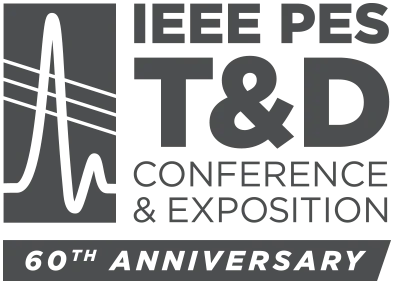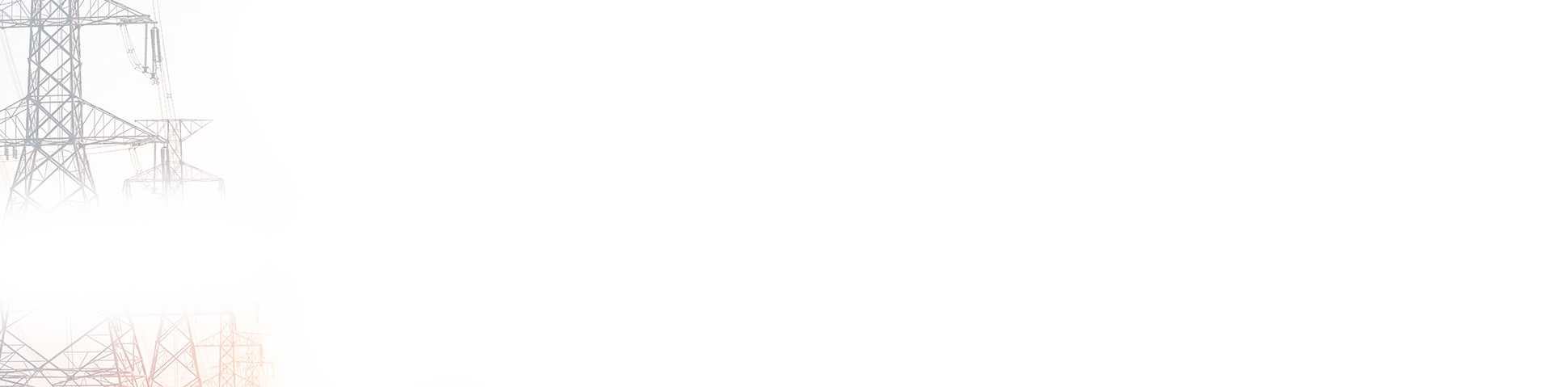Mobile App
The official IEEE PES T&D mobile app is the easiest way to access everything you need while on site. Find exhibitor booths, connect with fellow attendees, build your agenda, and more!
Download the mobile app
How to Best Use the app
Step 1: Download the app!
Step 2: Log into the Event Hub
- If it is your first time logging in:
- If you registered more than 1 hour ago: Enter your email address and hit “forgot password”
- If it has been less than 1 hour since registering: Hit “Cancel” and then create a new account using the email and first and last name you registered with
Step 3: Once logged in, choose your path based on your registration:
- Attendees:
- Use “Connect with Attendees” to find fellow attendees
- Use “Connect with Exhibitors” to message an exhibitor and setup meetings
- Exhibitor Booth Staff:
- Make sure you are connected to the exhibitor company account
- The main contact for your company can add you as a “member” to the company account
- Use “Connect with Attendees” to find your potential customers
- Make sure you are connected to the exhibitor company account